leaflet入门教程(六):Geojson方法 options的用法
已被阅读 4113 次 | 文章分类:leafLet | 2018-10-14 17:04
本节介绍L.geoJson()方法的第二个参数,options中各种属性的应用,可以使几何图形更具有可定制性和动态性
一:绘制点
1.一个GeoJson对象有三个基本属性type、properties、geometry,而且properties中可以自定义任意的属性
var geojsonFeature_point ={
"type": "Feature",
"properties": {
"name": "Coors Field",
"amenity": "Baseball Stadium",
"popupContent": "this is a point By Geojson"
},
"geometry": {
"type": "Point",
"coordinates": [117.2882028929, 31.864942016]
}
};
L.geoJSON(geojsonFeature_point).bindPopup(geojsonFeature_point.properties.popupContent).addTo(map);
2.自定义点样式 设置pointToLayer属性,可以重新设置点样式
//pointToLayer 可以重新定义点的样式
var geojsonMarkerOptions = {
radius: 8,
fillColor: "#ff7800",
color: "#000",
weight: 1,
opacity: 1,
fillOpacity: 0.8
};
L.geoJSON(geojsonFeature,{
pointToLayer: function (feature, latlng) {
return L.circleMarker(latlng, geojsonMarkerOptions);
}
}).addTo(map);
3.效果图
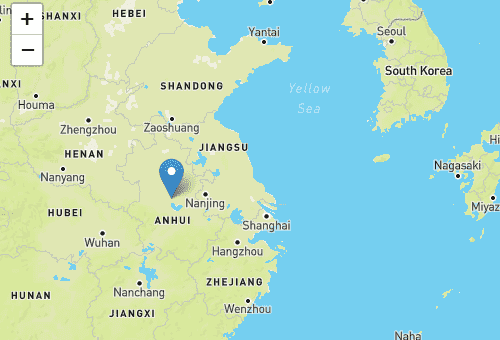
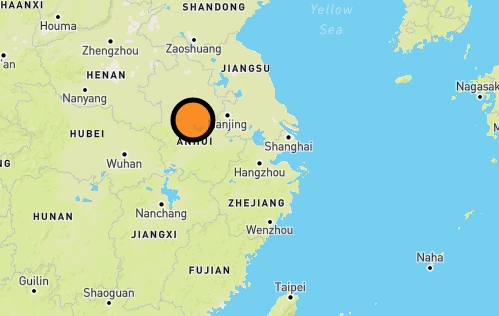
二:通过style属性,定义图形样式
1.以属性的方式改变样式
//简写的feature对象,默认为geometry对象
var myLines ={
'type':'GeometryCollection',
'geometries':
[{
"type": "LineString",
"coordinates": [[116.2882028929, 31.864942016], [115.2882028929, 35.864942016], [117.2882028929, 31.864942016]]
}, {
"type": "LineString",
"coordinates": [[117.2882028929, 29.864942016], [112.2882028929, 22.864942016], [117.2882028929, 21.864942016]]
}]
} ;
//属性定义样式
var myStyle = {
"color": "#ff7800",
"weight": 25,
"opacity": 1
};
L.geoJSON(myLines,{style:myStyle}).addTo(map);
2.定义一个函数,返回特定样式
//style 函数定义样式
var states = [{
"type": "Feature",
"properties": {"party": "Republican"},
"geometry": {
"type": "Polygon",
"coordinates": [[
[104.05, 48.99],
[97.22, 48.98],
[96.58, 45.94],
[104.03, 45.94],
[104.05, 48.99]
]]
}
}, {
"type": "Feature",
"properties": {"party": "Democrat"},
"geometry": {
"type": "Polygon",
"coordinates": [[
[109.05, 41.00],
[102.06, 40.99],
[102.03, 36.99],
[109.04, 36.99],
[109.05, 41.00]
]]
}
}];
L.geoJSON(states, {
style: function(feature) {
switch (feature.properties.party) {
case 'Republican': return {color: "#ff0000"};
case 'Democrat': return {color: "#0000ff"};
}
}
}).addTo(map);
3.效果图
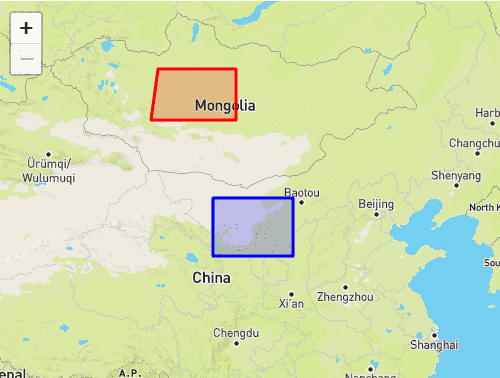
三:filter属性
1.filter属性通过一个函数去设置,通过返回的true或false值去显示或者隐藏几何图形,定义一个函数,返回特定样式
var geojsonFeature_fitler =[{
"type": "Feature",
"properties": {
"name": "Coors Field",
"show_on_map": true
},
"geometry": {
"type": "Point",
"coordinates": [94.99404, 39.85621]
}
}, {
"type": "Feature",
"properties": {
"name": "Busch Field",
"show_on_map": false
},
"geometry": {
"type": "Point",
"coordinates": [94.98404, 39.74621]
}
}];
L.geoJSON(geojsonFeature_fitler, {
filter: function(feature, layer) {
return feature.properties.show_on_map;
}
}).addTo(map);